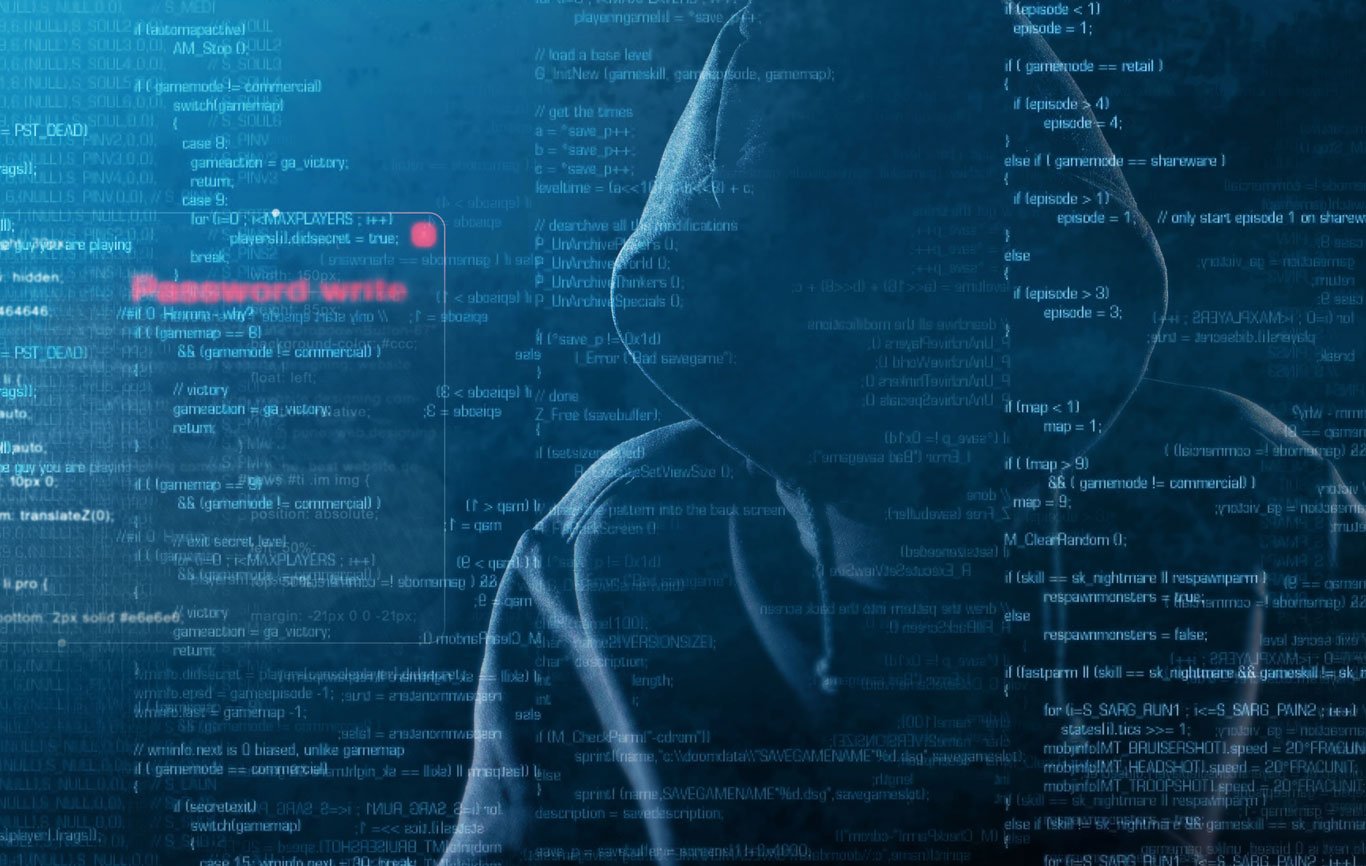October is National Cyber Security Awareness Month. Yawn. Sounds like something only an IT nerd would get excited about . . . right? Before you completely dismiss this topic, be advised that there’s a good chance that you’re currently at risk of having your online accounts compromised.
If you might be at risk, what about your students? Have they learned good habits that’ll keep their accounts safe for years to come? Consider introducing some simple ideas to them this month that could become second nature to them.
The most common mistake that can put you and your students at risk is poor password management. A lack of effort is every hacker’s dream, and it makes your online accounts extremely easy to access. On the other hand, good password management habits can go a long way toward keeping online accounts safe and secure.
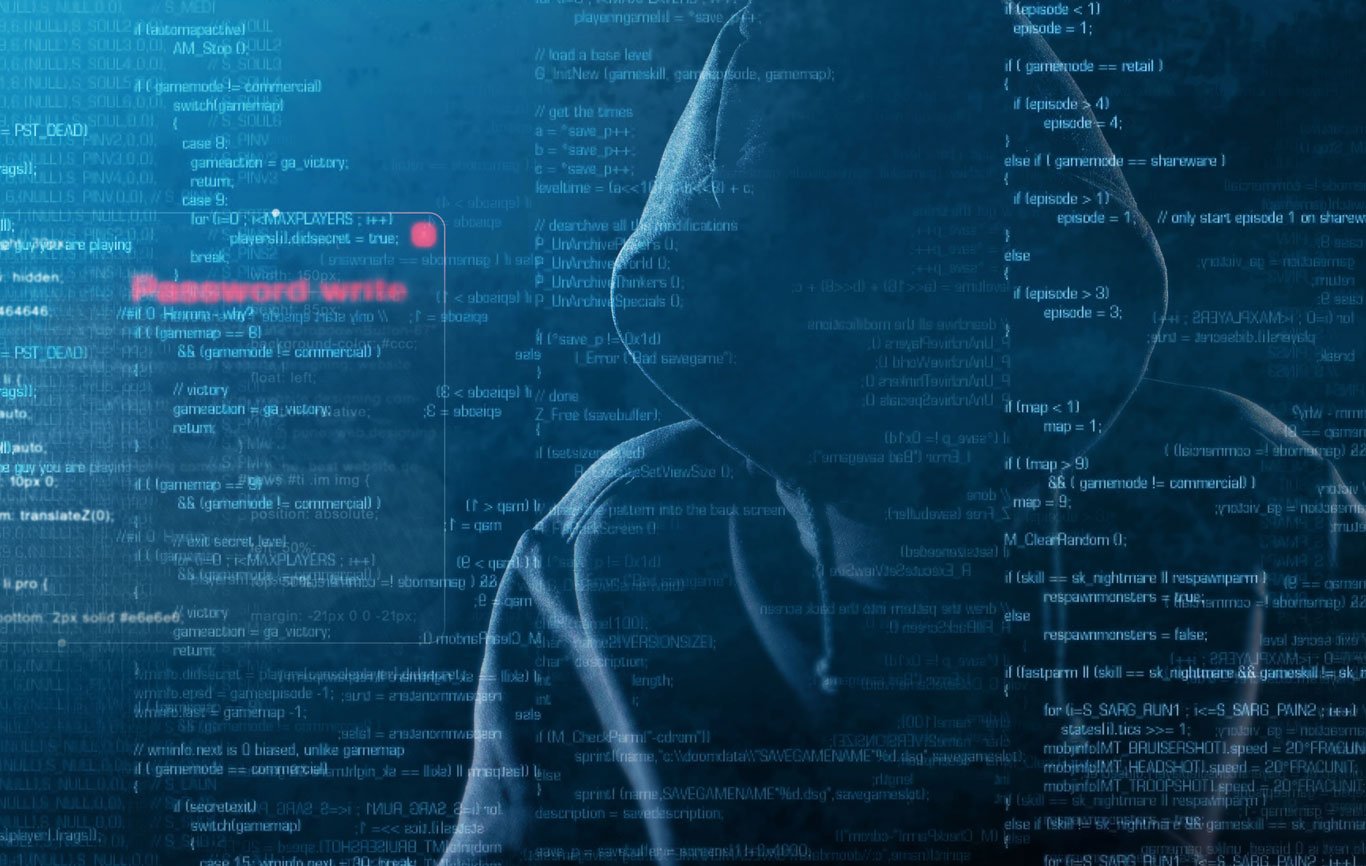
Many people think, “I’m worried I’ll forget my password,” so they:
- Choose a super simple password that’s easy to remember and easy to type.
- Use the same password for all online accounts. If forced to change it, just add one to the number, right?
- Have the passwords written down near the computer.
- Use a family member’s name or significant dates for passwords.
If you said, “Oh, I do that,” to any one of these – then you’re making a hacker’s job easy. But don’t feel too bad – these practices are VERY common. The good news – good password management doesn’t have to be difficult. Here are some basic dos and don’ts for password management.
Avoid:
- Using names of family members or dates. This info is easily gleaned from social media.
- Using the same password for everything. When you create an account, you’ll be trusting the organization with the same password you use for online banking and other sensitive stuff. It’s kind of like handing a copy of your house key to a stranger!
- Writing down your passwords. This is too easy to steal. Also, don’t tell anyone your password, even IT people.
- Using a short, simple password. Hackers have brute-force software tools that can crack simple passwords alarmingly fast.

Must dos:
- Think like a hacker. When selecting a password, think: How hard would it be for someone to guess it? Could they find it on my social media? Would a casual acquaintance associate this info with me?
- Use a password that’s easy for you to remember, but isn’t obvious. For example, the name of first band you saw in concert (back in ’91 when you were rockin’ a mullet) is probably a better choice than your child’s name.
- Use unique passwords for each online account as much as possible. If you feel you must reuse the same password, then at least use unique passwords for the most sensitive accounts. Using a theme for your passwords can help you remember them. For example, you could use past and present players on a sports team – his or her name plus the jersey number. (Maybe use a team you don’t like to make it less guessable.) When you’re forced to change your password, it’s easier to think of another one that matches your theme. Just keep your theme to yourself!
- Add some complexity to your passwords. The more characters, the harder it is to hack. Consider using a phrase rather than a single word. Also, adding numbers and symbols, such as % or $, will help as well. Symbols and numbers can be substituted for letters that 100k $imil@r. Example of a complex yet memorable multi-word password: Rockin@mullet 91
- Look into using a password vault service, such as LastPass, if you have too many passwords to remember. If you’re willing to invest a little time to set up an account and learn how the service works, it can greatly simplify password management and boost your security at the same time.
These days everyone uses passwords, and many people, regardless of age, are easy prey for hackers. Why not take a little time during National Cyber Security Awareness Month to teach your students good cyber habits, and while you’re at it, give your online accounts a little security tune-up too? Better safe than sorry!
Resources:
How it Works: Cybersecurity
10 Best Password Manager of 2018
What You Need To Know About Cybersecurity In 2018