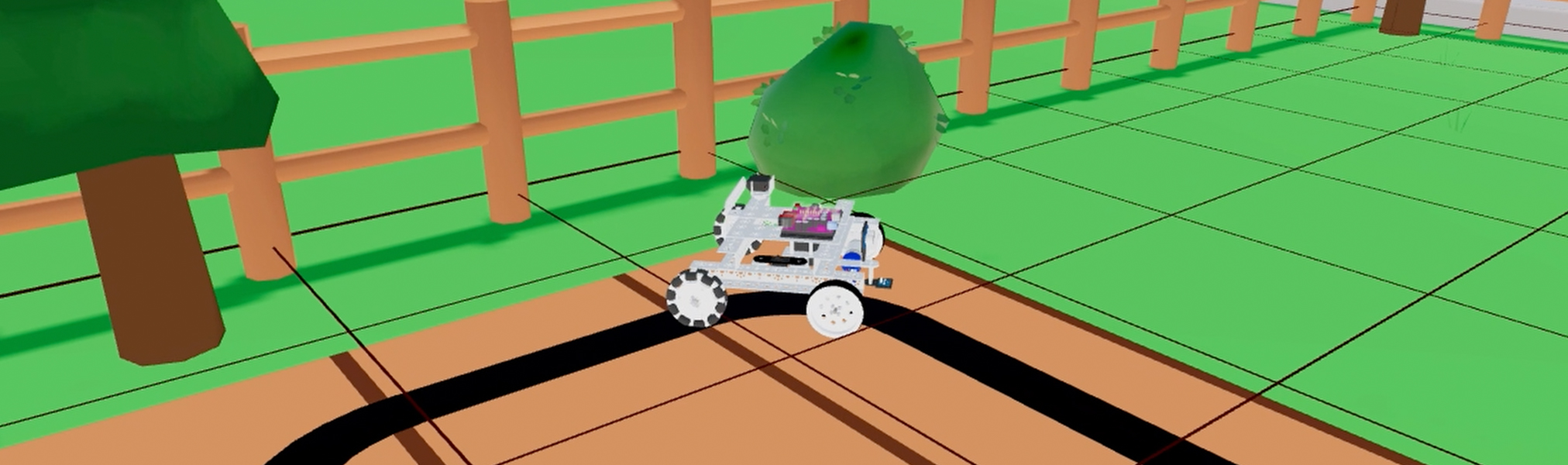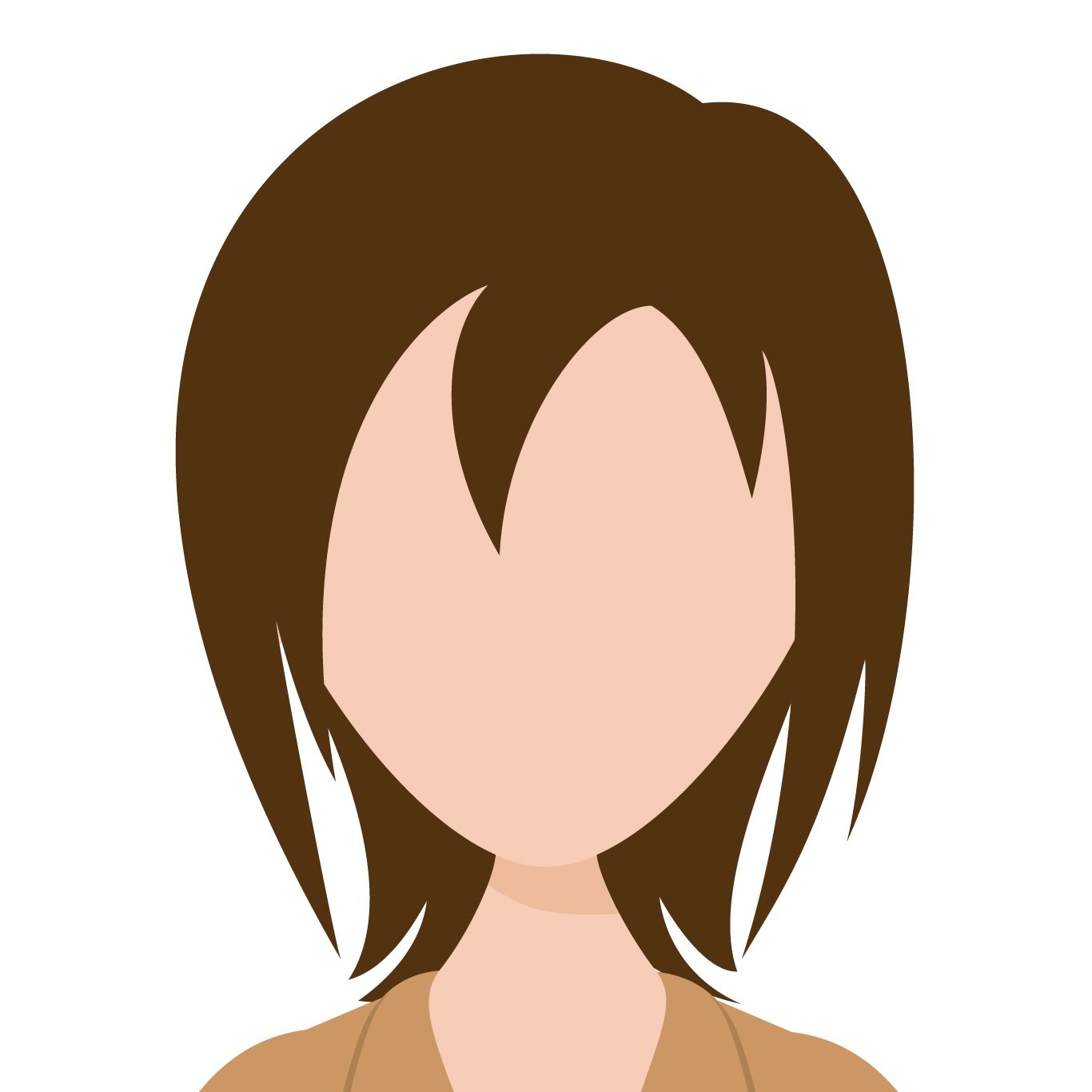I have a confession to make: I’m not a hands-on learner. I realize that might be a scandalous statement, seeing as how I work for a hands-on education company.
Now, I truly believe most students benefit from the addition of activities that bring practical hands-on applications to their daily lessons. Maybe I just didn’t have the early exposure to hands-on opportunities that would have helped me explore and build confidence with different types of learning. But in school and life, thus far, I just happen to be more of a visual and auditory learner. And I think there could be students in your classroom who relate.
That said, I recently encountered a new Pitsco product that could very well be a game changer for me in this area: TETRIX® Virtual Robotics (VR) simulation software, powered by Robotify.

While I’ve always been intrigued by our TETRIX line and the idea of coding a robot, I’ve shied away from it because, well, I’m not a “builder.” Whenever I try to make anything, it’s almost always a disaster.
But, after attending a professional development session and having the opportunity to play around as a “student” in the TETRIX VR software, I almost immediately became encouraged by my progress (thanks to the constant positive feedback I received after each task), and I actually found myself thinking it might be fun to get my hands on a TETRIX robot – maybe even build and code one!
Anyone who knows me knows that anything that gets me even thinking about building is a minor miracle!
Suffice it to say, we want this transformation in thinking for all learners. We want them to recognize anyone can be a builder, maker, and big thinker. We want ALL students to feel empowered to see something and think, “Yes, maybe, let’s give this a try!” And this new offering is one big opportunity for all!
TETRIX Virtual Robotics (VR) Simulation Software: Possibly the Coolest Thing Ever!
With this new software, teachers and students can now combine the digital and physical worlds of robotics. The digital experience enables students to use a simulated environment to code a virtual TETRIX robot using the Arduino C libraries. Additionally, the online experience helps students transition to testing their code on a physical robot to compare how the robot performs in the real world vs in the simulated world.
The TETRIX VR simulation software, when combined with the TETRIX MAX robotics building system, provides the curriculum, easy-to-use tools, and all the resources needed to run a successful blended robotics program. When used with the TETRIX MAX robotics building system, TETRIX VR is one of only a few solutions that give students the option to code virtually and then test their code on a real robot!
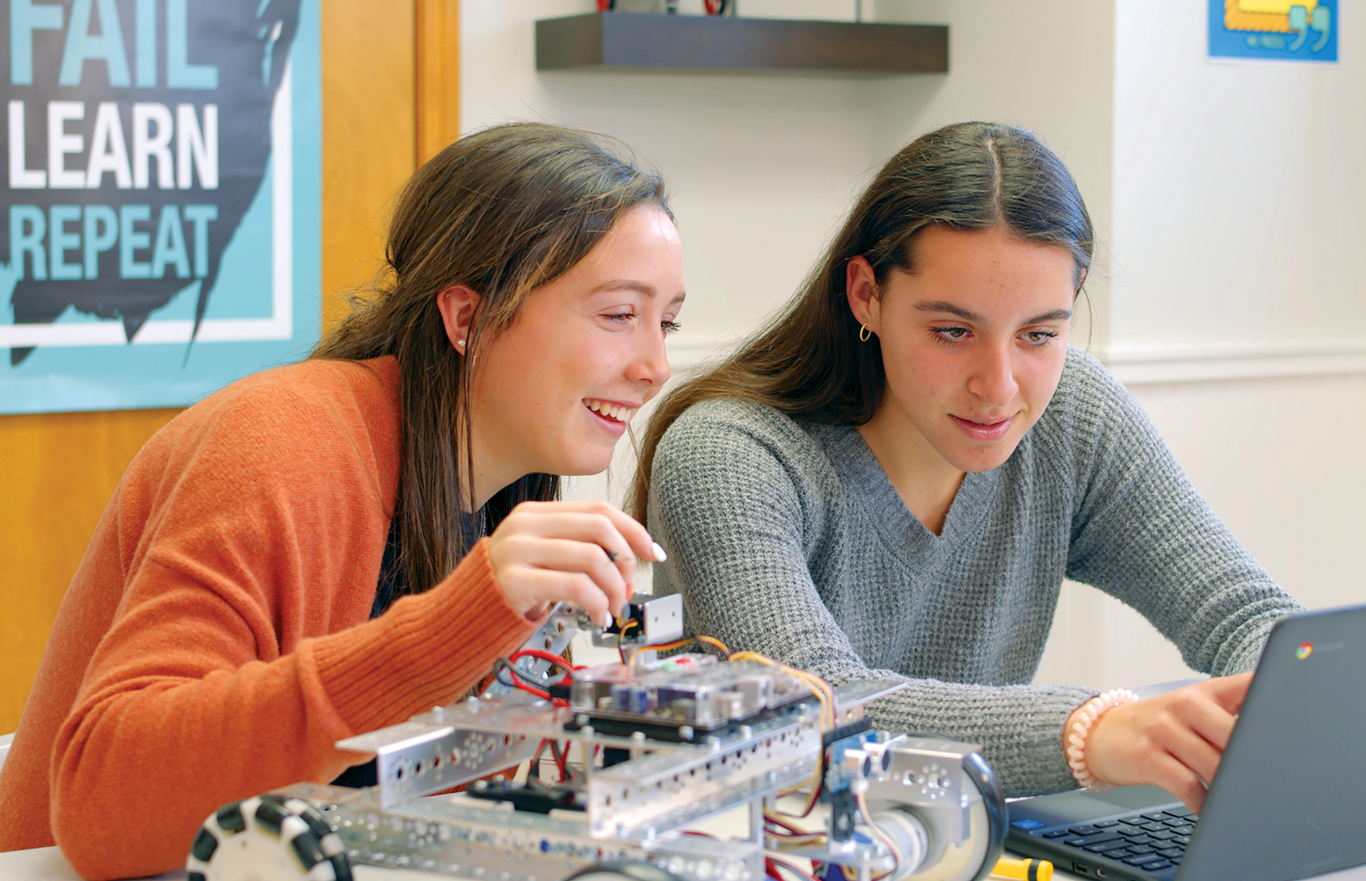
Ideal for any flexible learning environment, the simulation software and TETRIX hardware can be used separately or in combination, enabling learners to function like real-world engineers, creating and operating digital and physical solutions.
What I especially loved about doing lessons in TETRIX VR is that I didn’t have to have a physical robot to do the work. For me, that meant skipping the hours of frustration trying to build a robot before ever getting to the coding. The graphics in this software are amazing! There’s a digital TETRIX robot that I can manipulate through a simulated environment, creating and testing my code along the way.
Of course, most teachers and students are going to want to use the software and the hands-on, physical robots together to ensure a well-rounded approach to robotics learning. But, it’s nice to know that, if you just want to work on the coding aspect, you can do so with just the software.
Creating a Truly Blended Robotics Course – for Any Environment
As I’ve stated, for most students and teachers, the best part of a coding and robotics course is the combination of building and coding – seeing your programming come to life through your build. The excitement of building and maneuvering robots makes the learning tangible. As one of The Ambassador Group (TAG) members for Pitsco, technology teacher Joe Slifka put it, “Learning to code was always reinforced for me with a physical component, which is why I absolutely love teaching robotics – seeing my program in action with a robot driving forward and moving an object just made more sense to me and my kinesthetic learning style.”
But, when the pandemic struck, in-person hands-on learning as a whole took a huge hit. And hands-on robotics and coding was no exception. Teachers such as Slifka pivoted and adapted, of course, as all good educators do, but it wasn’t quite the same. Having students create code at home and email it to their teachers, and then have to wait until the teacher has time to test out the code on the physical robot at school, was just not ideal.
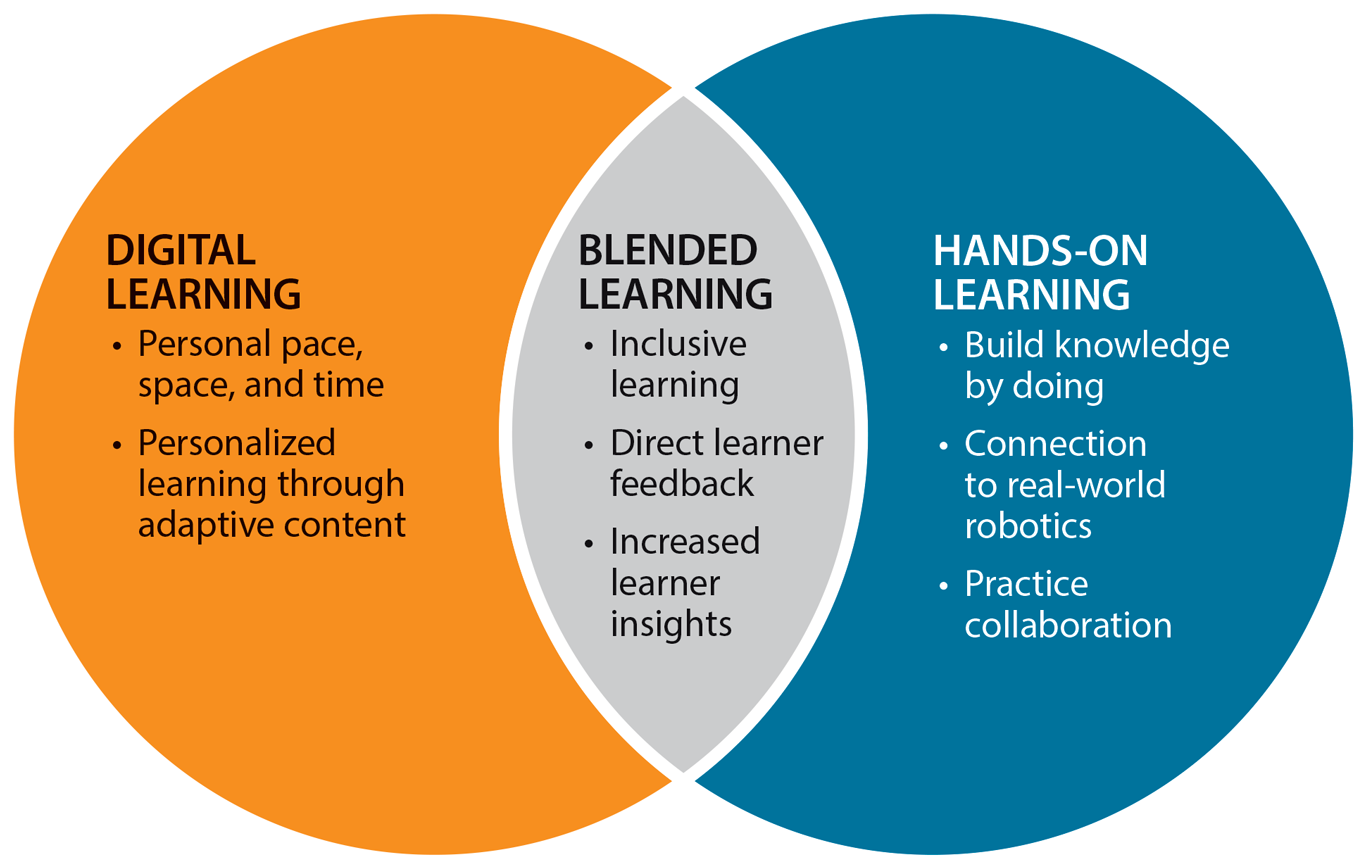
In many coding and robotics classes, virtual students were relegated to just doing code, while students in the classroom were doing the building and testing. Some classes even had students trading off, depending on when the students were in school and how long it took to get the robots sanitized after each use. I suppose you could call that blended learning, but I doubt anyone in those circumstances would totally agree with that assessment.
While we haven’t quite come out the other side of this pandemic, the combination of TETRIX VR and TETRIX MAX hardware makes teaching and learning coding and robotics a much easier – and much more fun – task, even if students have limited access to the physical robots. Just imagine, virtually, students could learn, write, and test their code. Then, when they do have access to the physical robots, not only would they get the hands-on, real-world aspect of coding and robotics, but they would also be a step ahead, having already tested their code in the virtual environment.
Or, if by chance the student can’t make it into the classroom, the teacher can access the code the student has written in the virtual environment and easily upload that code to the Arduino Software (IDE) or copy and paste it into the Arduino Software (IDE) to run it on the physical robot.
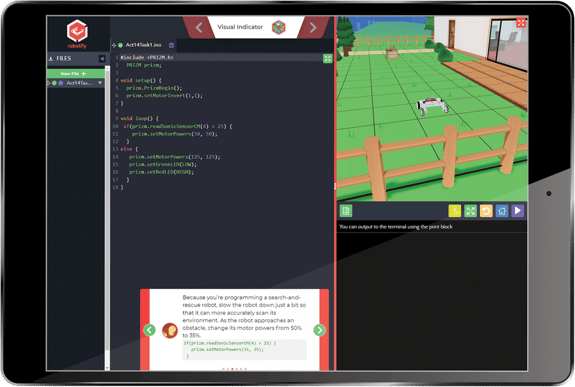 Classroom Management Makes the Software that Much Better
Classroom Management Makes the Software that Much Better
That’s another awesome aspect of TETRIX VR. Tracking student progress and understanding is easy with built-in learning management tools that enable teachers to:
- Organize classes and add, remove, or change teacher and student info.
- Track students’ progress through an adaptive learning environment.
- Manage, assign, and assess individual student tasks.
- View student data analytics and usage reports.
- Sync with Google Classroom or Clever.
Teachers can even move students ahead in the activities if they want. More access and control for teachers gives TETRIX VR that added bonus a lot of educators are looking for in a virtual robotics course.
So, What Do You Get?
This TETRIX VR package is so loaded, it truly is a game changer in the world of coding and robotics. The platform includes 15 real-world activities, each of which includes a series of progressive tasks and concludes with an open-ended challenge.
- Activities 1-5 feature an assistive robots theme and introduce the controller, motors, and sensors.
- In Activity 6, students build a physical TETRIX robot.
- Activities 7-10 feature a domestic robots theme and address systems thinking as students program mobile robots.
- Activities 11-15 feature a safety and security robots theme. Learners use sensors to explore advanced programming.
 The 15 activities include a total of 22.5 hours of content, equally split between digital and physical robot activities. And, my favorite part, each activity includes step-by-step coding instructions and delivers real-time feedback. Even coding novices like myself can complete the engaging activities!
The 15 activities include a total of 22.5 hours of content, equally split between digital and physical robot activities. And, my favorite part, each activity includes step-by-step coding instructions and delivers real-time feedback. Even coding novices like myself can complete the engaging activities!
Each activity includes:
- Lesson overview
- Real-world connections
- Learning objectives
- Coding concepts
- Pacing guide
- Correlations to Computer Science Teachers Association standards
- Goals, teaching points, discussion questions, and sample solution code
Wondering about compatibility? Well, the online simulation tool is available on Chromebook, Windows and Mac, iPad OS, and Android tablets.
Check out these links to learn more about this awesome coding and robotics solution:
Or, request a demo and we’ll walk you through it.
Talk to you later . . . I need to find a TETRIX MAX robot to test my code on.
What are your thoughts on virtual robotics? Let us know in the comments!
TOPICS: ROBOTICS, Technology, Engineering, TETRIX Robotics, 21st Century Skills, Hands-on Learning