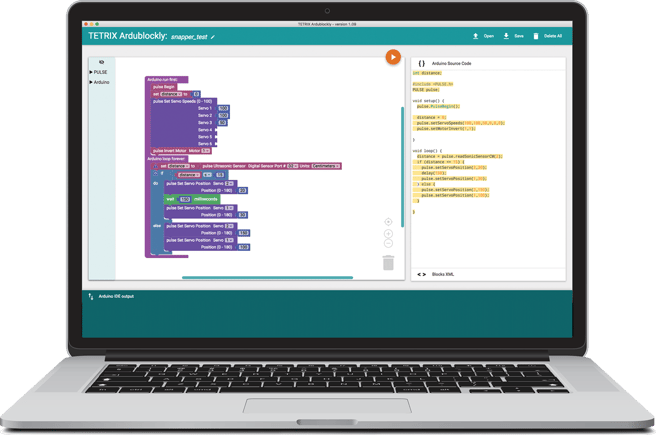Coding is an increasingly important STEM activity in schools. So, how do you introduce it to middle school students without shorting out their circuits? Or yours? Consider the TETRIX® PULSE™ Robotics Controller using TETRIX Ardublockly software and the TETRIX PRIME building system.
SEEING IS BELIEVING
Before we dive into the details of what PULSE and PRIME can do for you, let’s hear what teachers are saying about TETRIX Ardublockly.
Carrie Wilson Herndon at Whitfield School said, “I love using TETRIX Ardublockly software for PULSE. Arduino Software (IDE) is overwhelming for middle school students. Ardublockly is easier to program with Arduino, especially since I’m not an expert on robotics.”
“There’s a need for students to be able to learn how to build and construct a robot to complete a task while also learning how to code in a text-based language. This [Ardublockly] provides the perfect space to do just that. It didn’t feel like a toy. Kids feel like they’ve created something legit and not just a gimmick,” was the impression of Aaron Maurer with Mississippi Bend AEA.
Michelle Smith with Tucker Creek Middle School commented, “I’ve been teaching block coding in my middle-grade curriculum for years. However, it’s always been a challenge to move them beyond this basic format. Ardublockly provides a way to program in block yet run tests and troubleshoot in true code.”
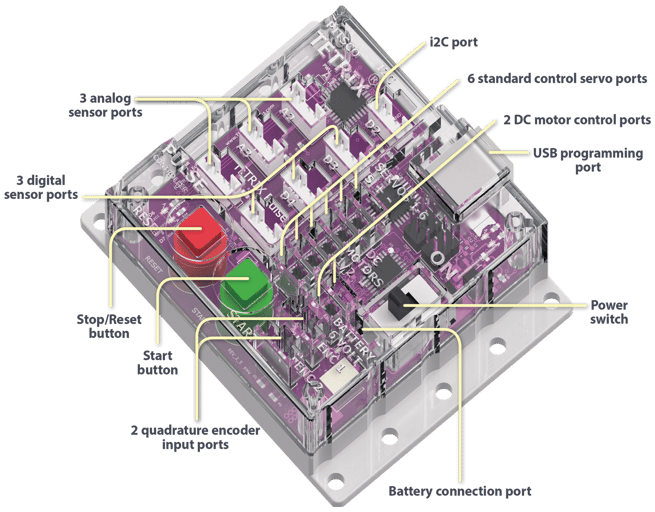
GIVING YOU CONTROL
We created the PULSE controller and TETRIX Ardublockly software with beginning programmers in mind. This software bridges the gap between text-based and graphic coding with an easy-to-use interface. Students see text-based code as they place blocks to create their programs. And the controller has a smaller footprint and fewer ports without sacrificing versatility. The available ports cover all your basic needs.
That’s great, right? But what about curriculum? We won’t leave you stranded! Our programming guide is available to aid educators in starting students from first steps in programming and moves through activities to build programming knowledge and confidence. In total, there are 15 hours of curriculum.
Programming guide highlights:
- 5 getting started activities
- Build activity
- 10 programming activities
- Extensions
- Career links
- Standards
BUILDING YOUR ROBOTS
You have the controller and the programming software – now, on to the building system, TETRIX PRIME! What’s so unique about PRIME? That’s easy. The patented quick rivet snap fasterners allow for fast, secure builds. So your students can quickly create and modify their robots.
The aluminum channels and other parts can also be connected with thumbscrews that provide additional strength and durability. The connections make PRIME robots sturdy enough for even demanding competitions.
TETRIX sets that include PULSE:
TAKING ACTION
How does this fit in into your district? Recently, Ron Wright, a retired teacher from Camas, WA, who's still active in education, shared the following thoughts:
For school districts already engaged in a robotics computer literacy curriculum, this solution neatly fills the niche between elementary school graphic programming with tightly controlled hardware builds and upper-division high school text programming with builds limited only by the imagination.
For those districts just getting started with robotics and programming, a strong case can be made for this solution beginning in middle school and continuing through lower-division high school.
- The provided curriculum guides teacher and students carefully through all the beginning stages of robotics building, coding, and engineering and can take the intermediate student well into more advanced concepts independently if permitted.
- The TETRIX Ardublockly interface is arguably easier to use than the GUIs of other brands.
- Students are excited when they see the what their graphic code looks like as well-formatted text code in real time.
- The building elements are easy to use, are less prone to coming apart under stress, and encourage brainstorming.
If you’re interested in reading more from Ron, “PITSCO Controller is Teacher’s Choice” can be found in Servo magazine.
Programming is a great opportunity for students to solve problems, troubleshoot solutions, and think analytically. Give us the opportunity to share our experience in implementing robotics programs around the world.
Related links:
Every robot needs a PULSE
An educator’s take: The NEW TETRIX PULSE Robotics Controller
TETRIX PULSE Videos
TETRIX PRIME Builder’s Guide
TETRIX PRIME Videos
TETRIX Robotics
TOPICS: IN THE CLASSROOM, Middle School, ROBOTICS, Technology, Coding