There’s no debate: teaching in the 21st century has been greatly enhanced by the aid of technology. The students in our classrooms are digital natives. They’re eager to utilize various technologies, resources, and devices. Their natural aptitude with devices and their interest is the buy-in you need to enhance and deepen their learning through tech. In short, students thrive when given opportunities to use technology in the classroom. However, there can be challenges, which often hinder the implementation of bringing technology into the classroom. Let’s break them down, tackle them, and get that tech in!
Money: The Budget Issue
Money is always a key challenge when working to bring technology in the classroom. We as educators have countless ideas for projects and activities, but without the resources needed to purchase technology, there isn’t much we can do. A lack of money results in a lack of overall resources. Trying to do a class research project with two or three desktop computers makes the activity long and tedious. Trying to practice addition facts on a handful of iPads with 25 students is extremely difficult. And, it’s no news to anyone . . . budgets are tight! When cuts are needed, the first to go is often new or updated technology.

To combat the dollar dilemma, unfortunately, we have to trade some more of our (also limited) time for funds. Grant applications, creative partnerships, and outside funding sources really are our answer when school budgets are stretched.
A quick rundown of funding options to consider:
- Digital Wish is a nonprofit dedicated to developing “new online tools and promotions that empower teachers and their supporters to get new technology for their classrooms and enhance learning for our children.”
- 7 STEM Grants to consider: eSchool News created a roundup of some ed tech-focused grant opportunities. While many of these deadlines have passed for this year, you can still take note of this page and the funders and potentially pursue them in the next funding cycle.
- Is there a local company that could sponsor the technology? Or a school or community program you could partner with to share the expenses and the equipment?
- Pitsco publishes a monthly roundup of grant opportunities too. So be sure to check out the resources at Pitsco.com/Grants.
Training: The PD Issue
If you are lucky enough to have sufficient resources so all students have access to the devices needed to complete projects, another challenge might be a lack of understanding of the devices or apps or a lack of professional development for teachers. There can be resistance from educators to using available technologies if they haven’t been given the opportunity to learn how to use it with students.

Without appropriate training, technology can sit in classroom being unused or only utilized as a toy. Many teachers feel more comfortable using technology after they have been given PD opportunities that show how to properly use a device, how it can be implemented into the classroom, and how the technology can enhance their teaching to support the standards.
A few possible sources to help plan PD sessions or to make some do-it-yourself training accessible:
- PBS TeacherLine offers flexible online courses including a few technology-focused options.
- Cult of Pedagogy’s Teacher’s Guide to Tech 2018 breaks down more than 200 tools and how to use them in hopes of helping make ed tech easier.
And, if you happen to be on the committee or in charge of district, school, or department PD, this article has five great tips to consider in your planning.
Time and Expectations: The Capacity Issue
If you’re in or around education, I don’t have to tell you that expectations for teachers are very high. The amount of information teachers are expected to get through in a day is continually growing. To add to the list, a growing need to add technology makes the expectations even more challenging. A teacher’s day is full of reading, writing, math, social studies, and science. Time is at a premium. It’s difficult to find the time in a busy day to use technology to enhance an assignment or use a laptop to type up a research project. There are only so many hours in a school day. This usually means that something must be taken out to fit a new technology experience into the daily schedule.
While there’s no one way to manage expectations, it comes down to communication with your teacher cohort, administrator, parents, and yourself as well as your own personal preparation and methods to tackle the chaos. A great resource for starting that process is the Cult of Pedagogy Teacher’s Guide to Tech 2018 that I referenced above.
The advantages technology brings to the classroom are tremendous. Students thrive when given opportunities to use technology to enhance the learning experience. Challenges may be present, but, as educators, we always find ways to persevere. I hope this helps as you continue to work to bring more and more technology into the classroom to positively impact student learning!
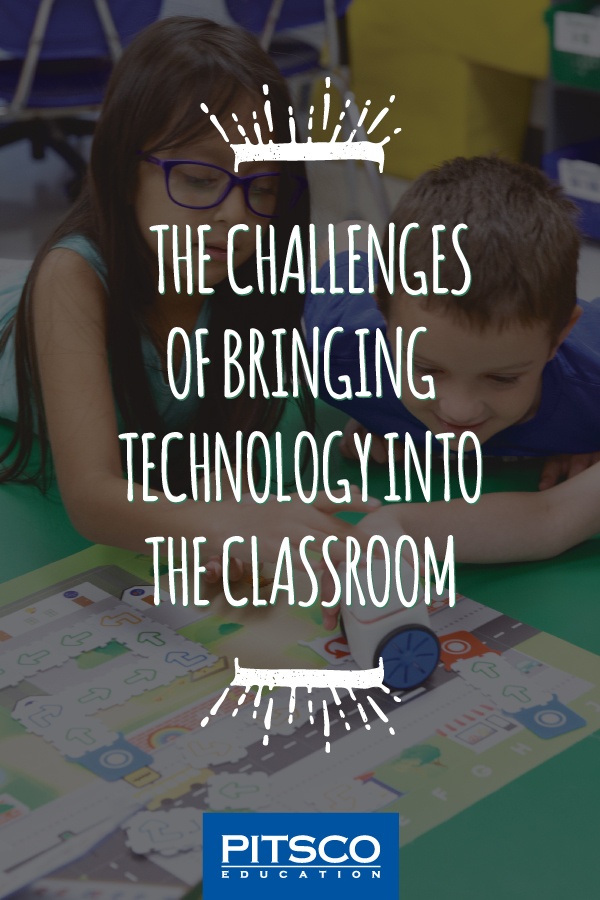
TOPICS: Elementary School, FUNDING, IDEAS & INSPIRATION, ROBOTICS, Technology, Resources, Coding, Professional Development



