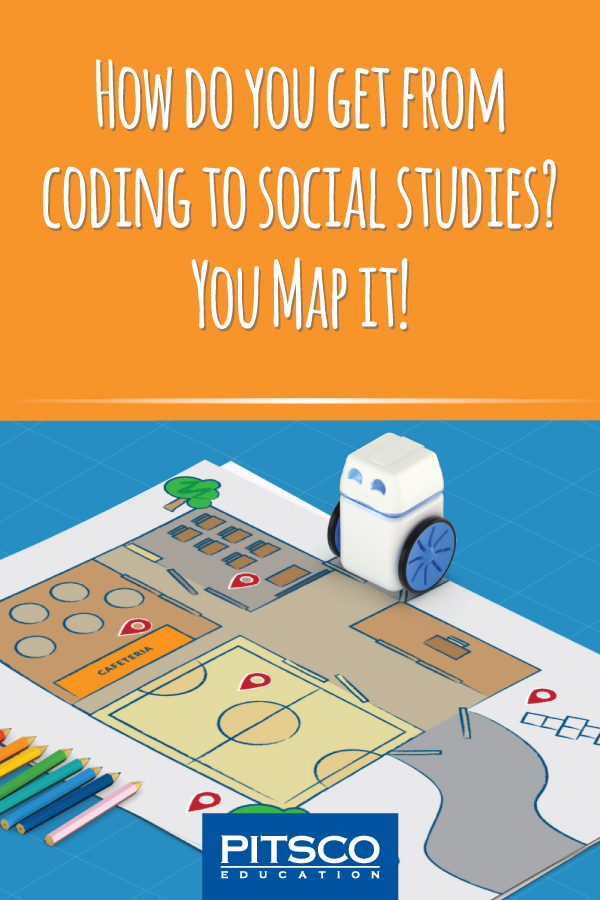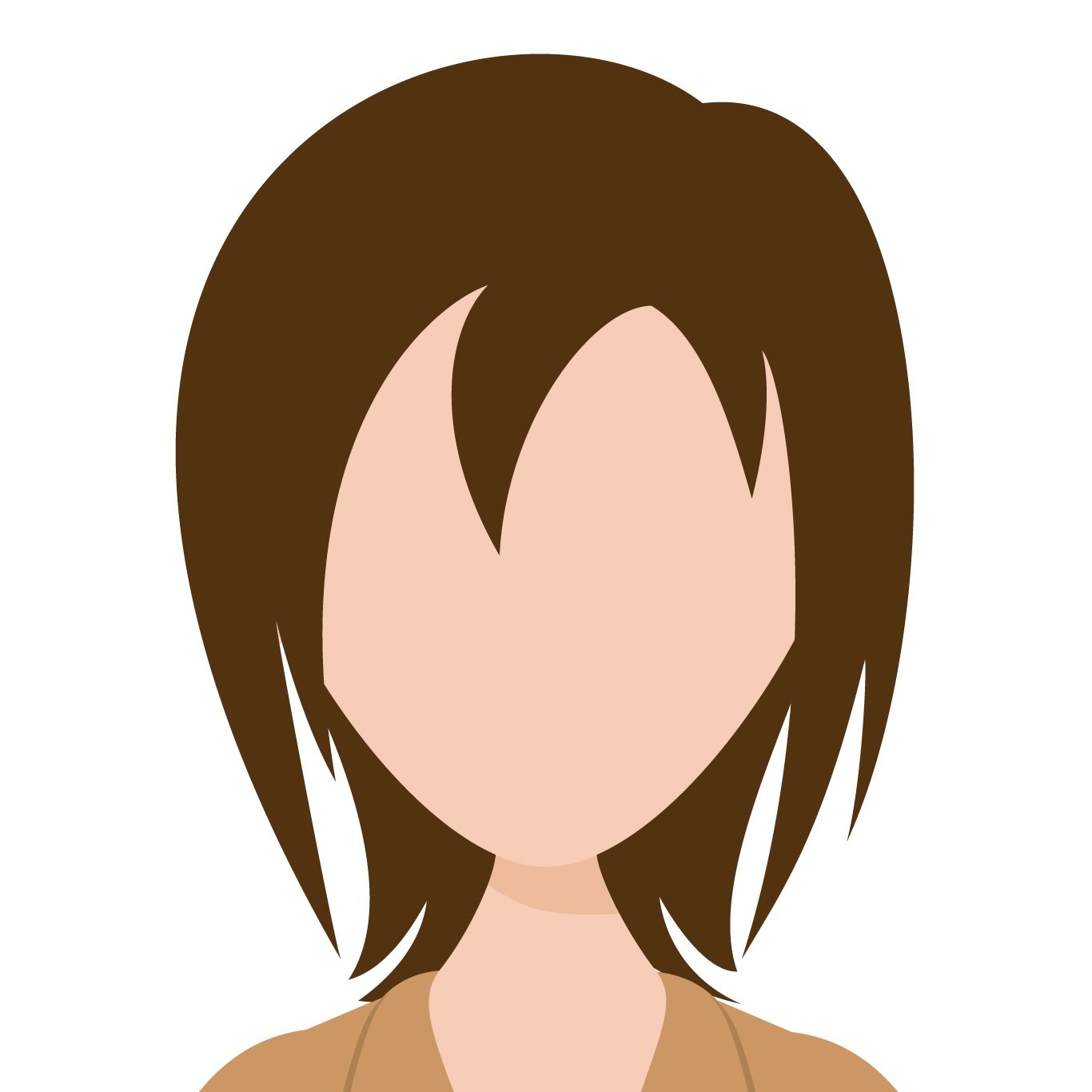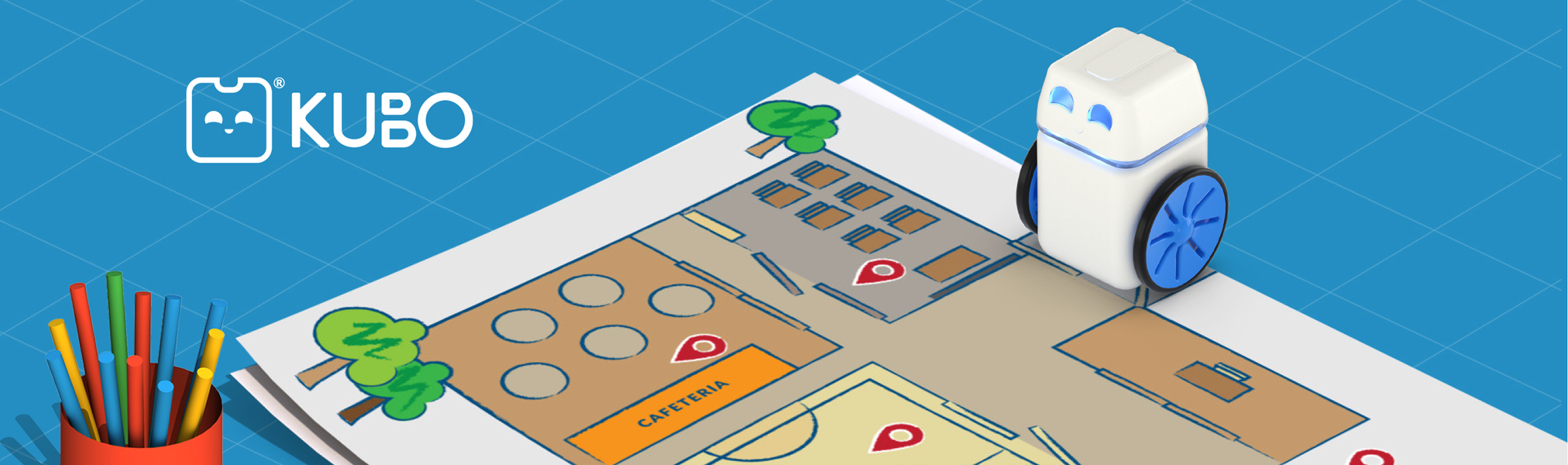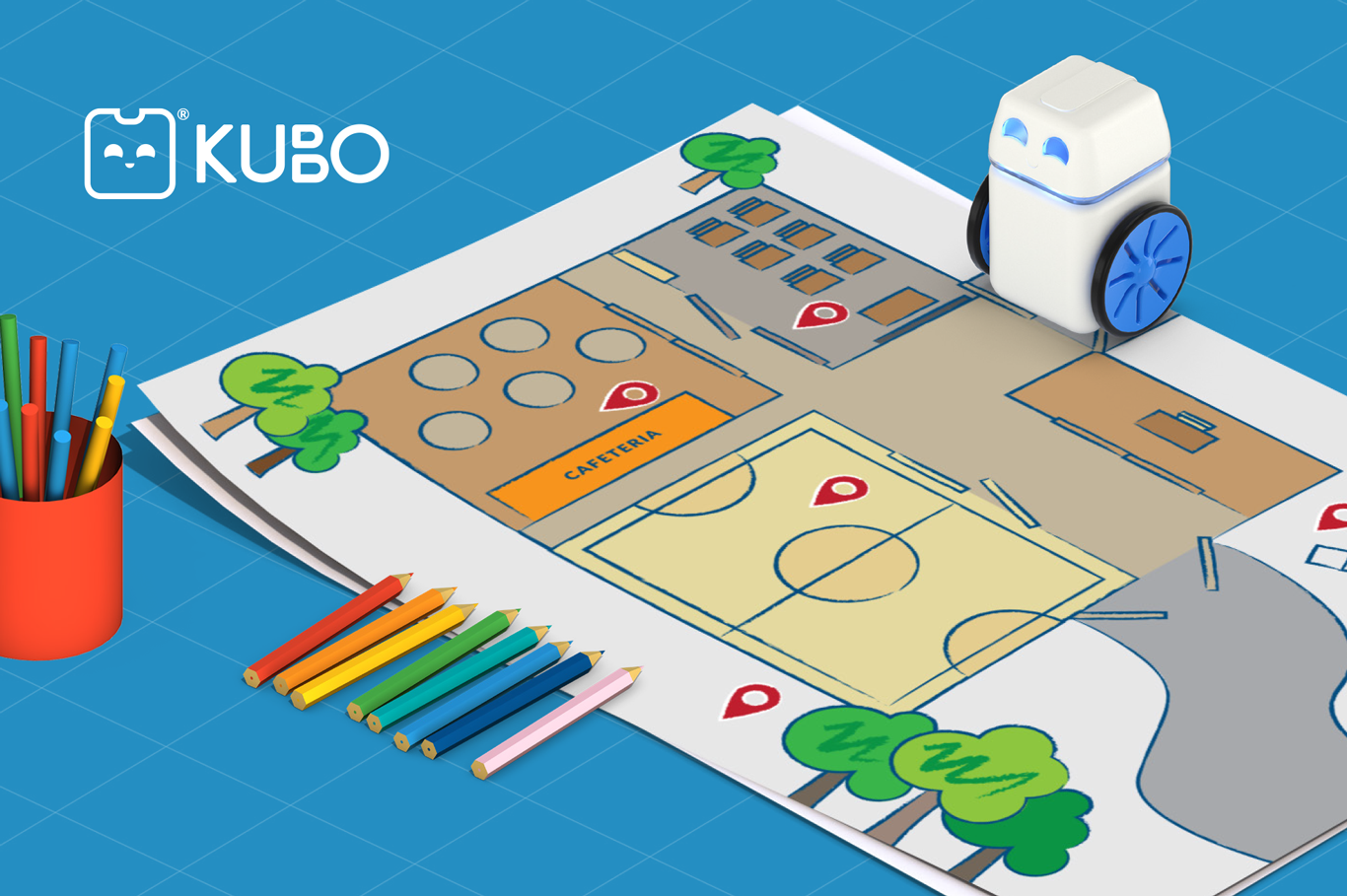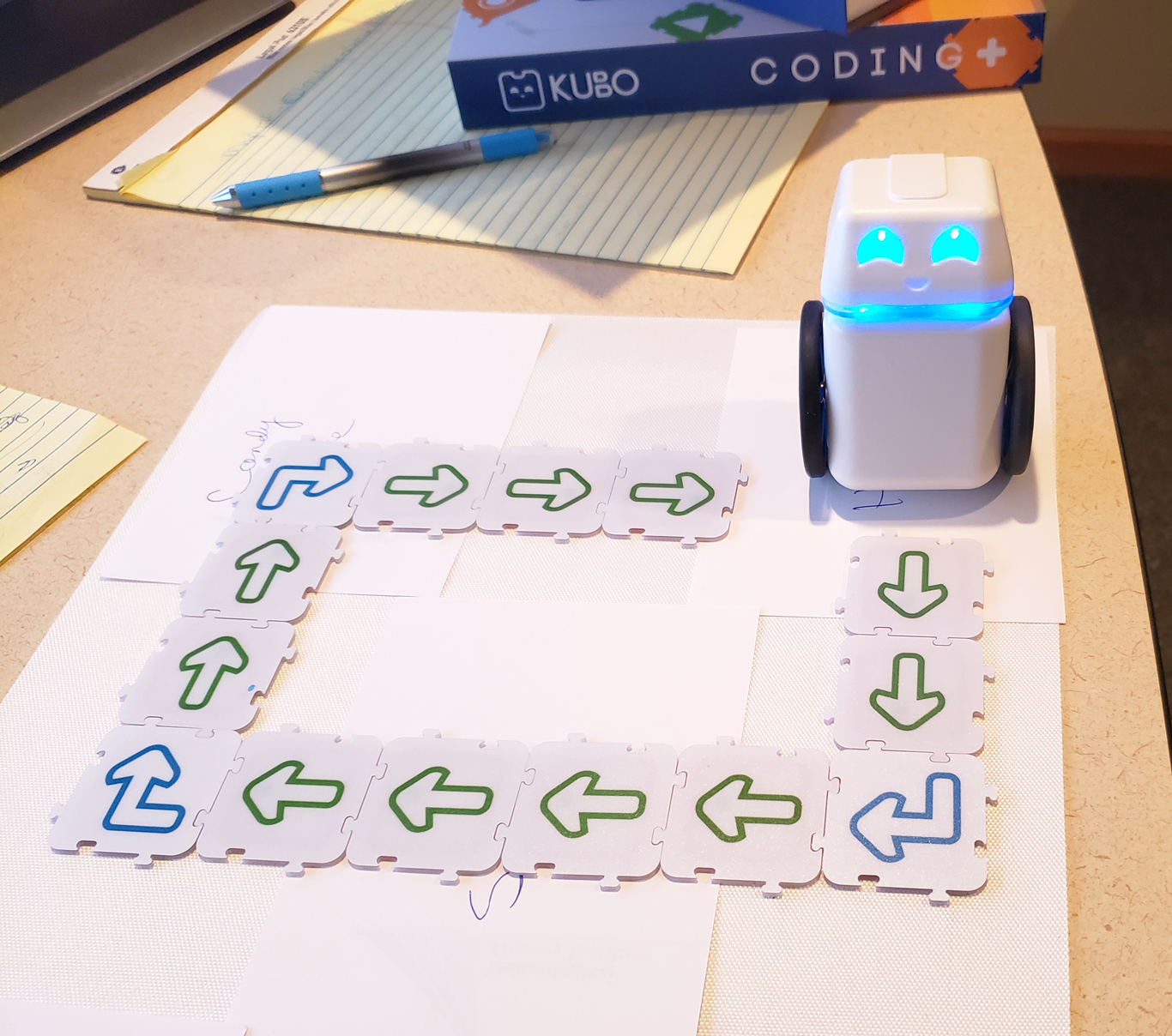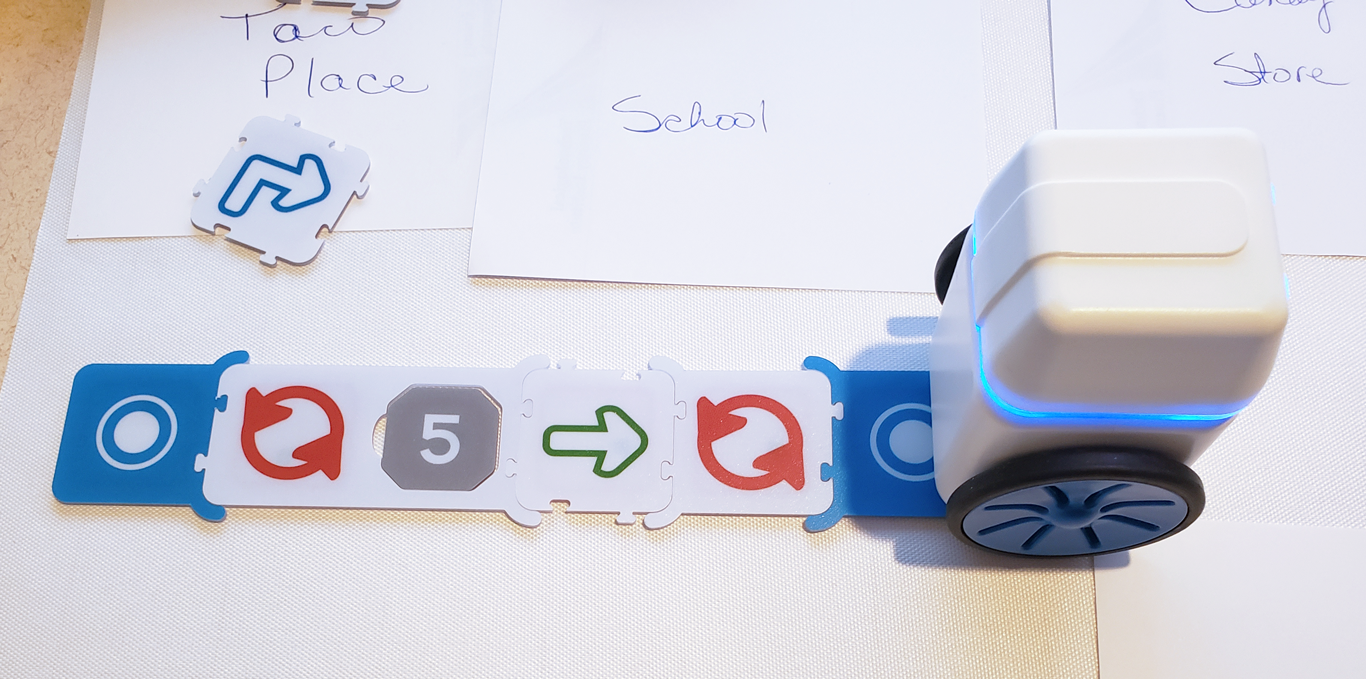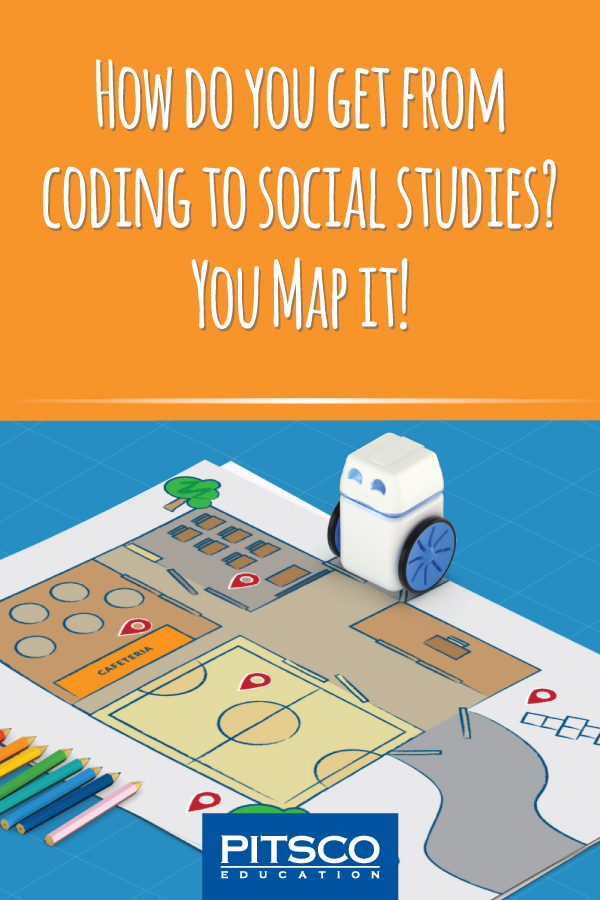As we’ve seen in a previous blog post, KUBO is great for teaching coding in Grades K-5. The hands-on, screen-free solution uses TagTiles® to make coding as simple as solving a puzzle. And the quick setup and progressive system of Coding, Coding+, and Coding++ tiles allows for an easy transition from simple to complex concepts.
But KUBO is so much more than just coding! The free lessons and activities available at KUBO.education make this a truly cross-curricular adventure.
Want to Share It? Map It!
The Map It! activity, for example, is a great way to combine coding and social studies lessons. In this activity, students pair up and create a map of a place they are both familiar with. They then place four locations on the map for KUBO to visit and exchange their map with another pair so they can learn about each other’s favorite places.
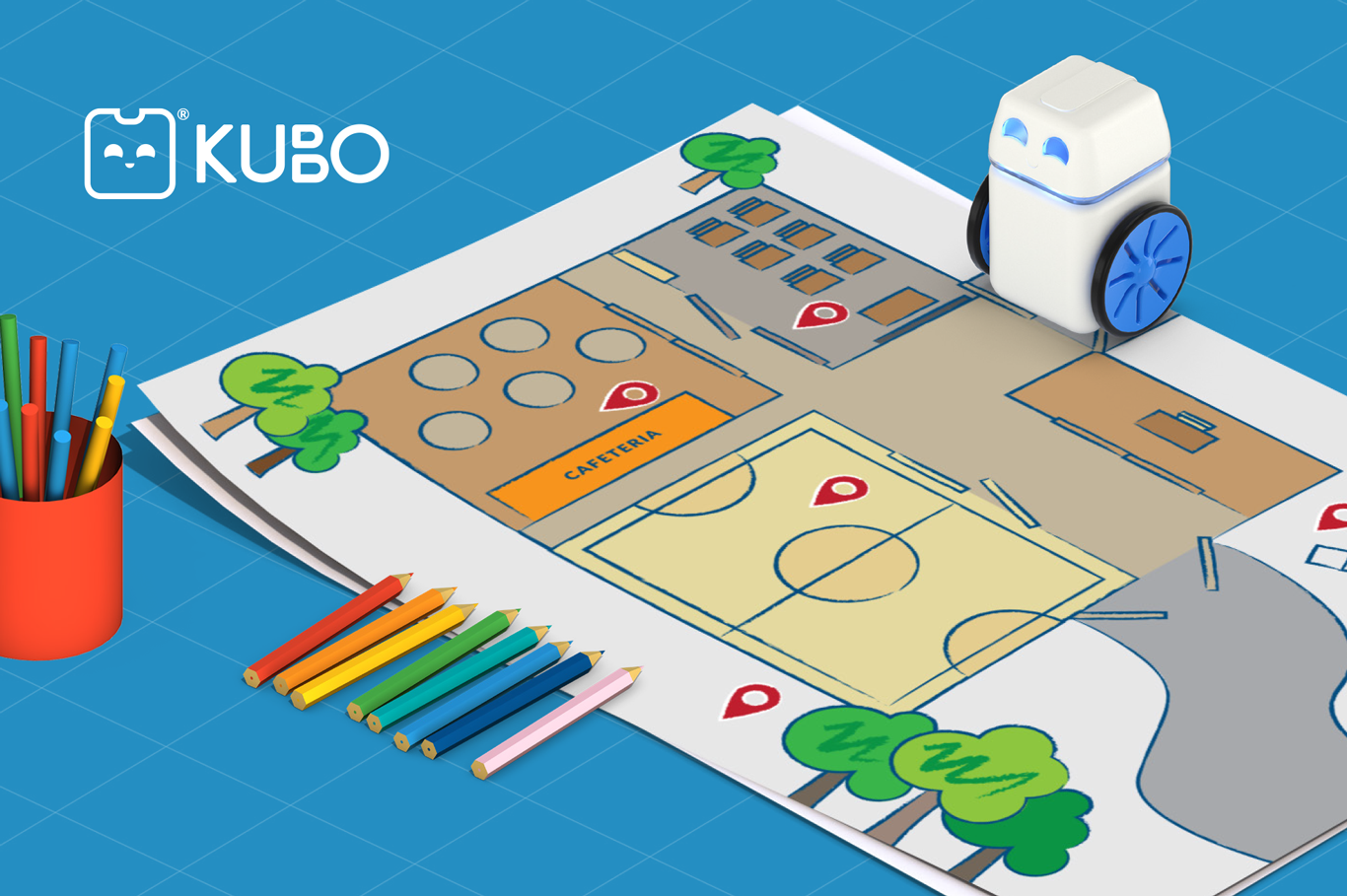
This activity has so much potential! To begin with, students must collaborate to pick a favorite place. Then, they can get creative, drawing the map, adding landmarks, landscaping, and other features. Finally, they get to share! If there’s one thing I know about kids from kindergarten to fifth grade, it’s that they LOVE to share – especially when it involves something they’re passionate about! (One of my nephews can go on for hours about cars if you let him!) Giving them an outlet to share about their favorite places is a sure way to get them engaged in any activity.
My Childhood Neighborhood
I decided I needed to give this activity a try. I didn’t have a partner to work with, but I was still excited to set up a (very simple) version of my childhood neighborhood – College Hill in Wichita, Kansas. There were several awesome places to roam in that area, but my favorites were the taco place and the candy store, both about a mile from our house. I also added in my elementary school to make sure I had at least four locations (including our house).
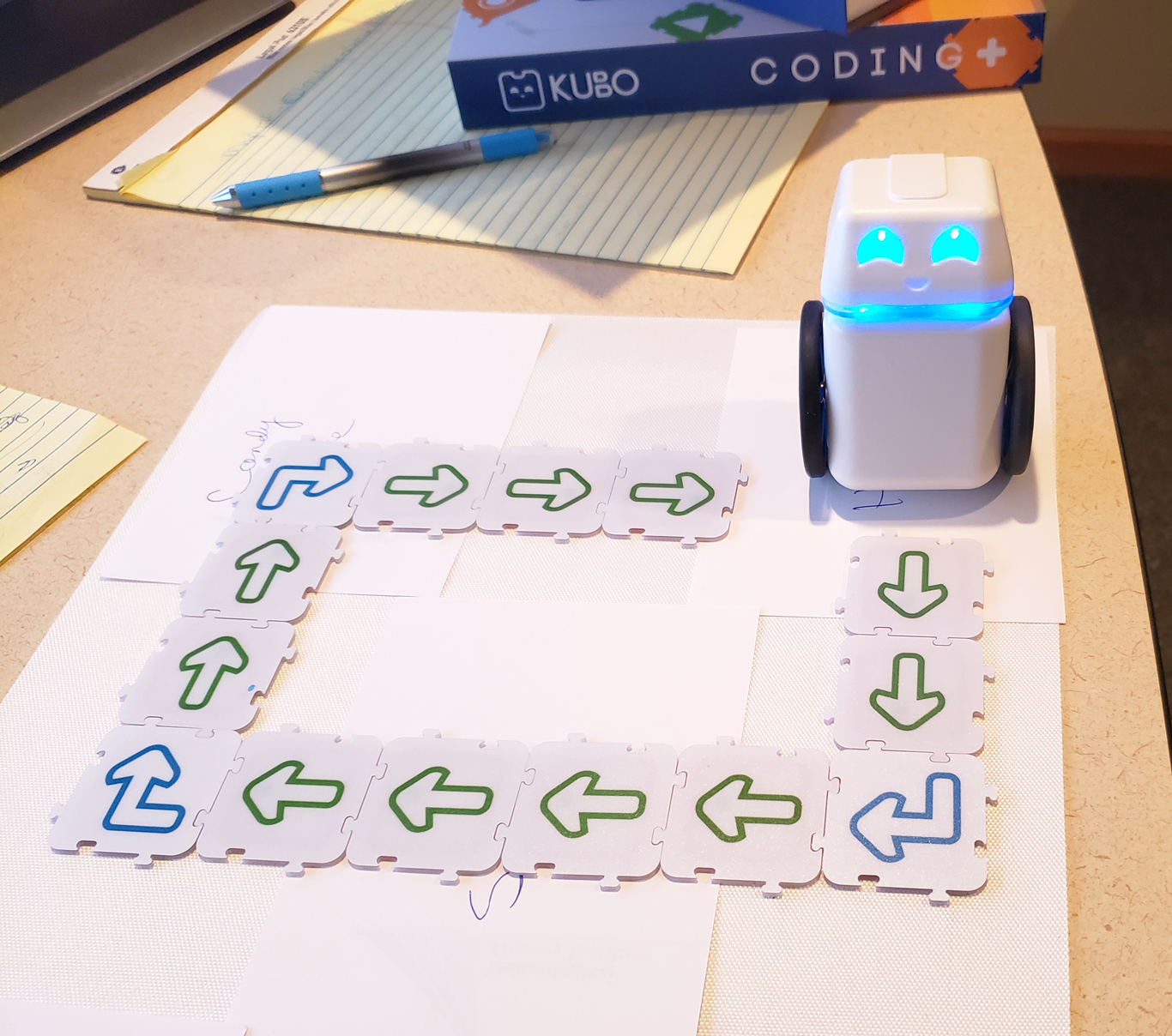
We usually walked to school, and sometimes on Fridays, we walked to the candy store after school. So, for KUBO’s first trip, I set up a path from home to school to the candy store and then back home again. That was a fairly simple trip, using just the Movement TagTiles. After that, it got a little more complicated. . . .
We used to get our allowance on Saturdays, which almost always meant a trip to the taco place and then the candy store. But when I tried to create a path from the house to the taco place to the candy store and back home again, I quickly realized I wouldn’t have enough straight arrows to complete my path. At this point, I had two choices: I could create a shortcut through the schoolyard to the taco place, and then on to the candy story and back home (just barely), or I could use the Function and Loop TagTiles.
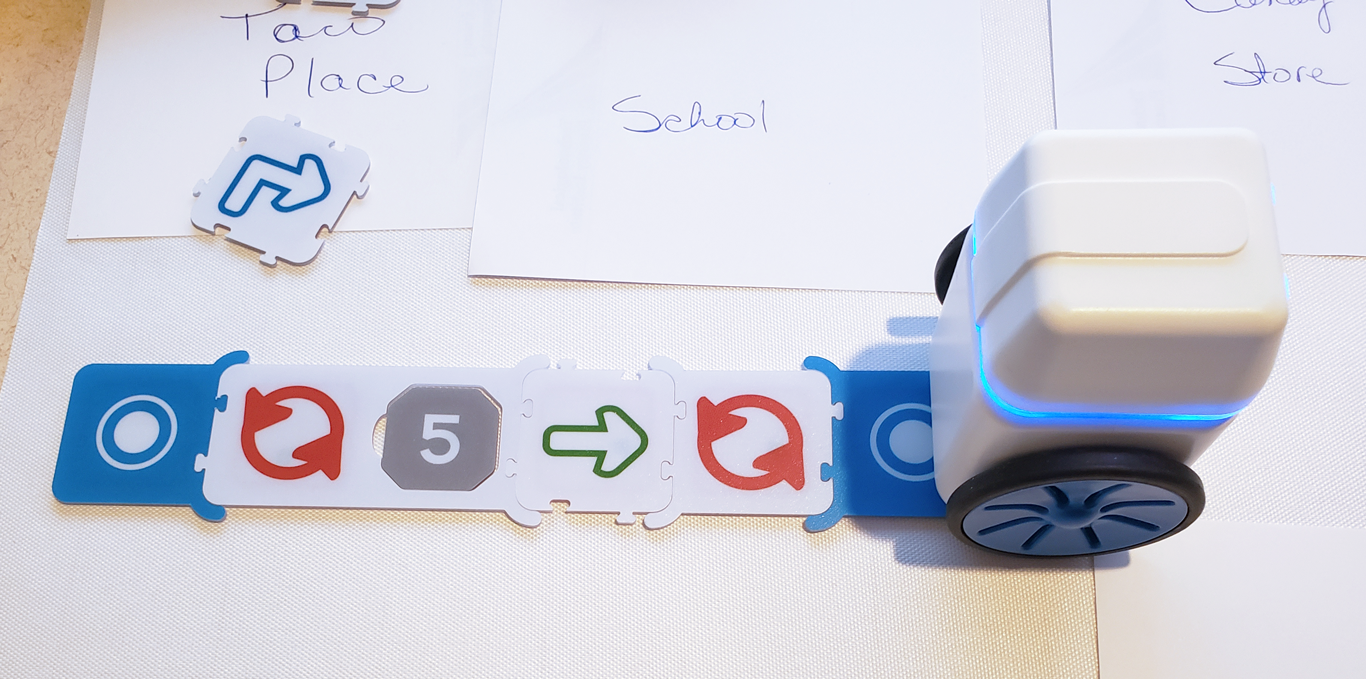
It took some troubleshooting (which I’m sure would’ve been easier with a partner), but I finally figured out a way to make it work using a combination of functions and loops. I immediately wanted to share my “neighborhood” with others! And if I was that excited, you can imagine how much more excited an elementary student would be.
Deeper Explorations Extend the Fun and Solidify Connections
After students have shared their maps, this lesson can be enriched with even more cross-curricular activities. Students can use math to calculate how far KUBO would have to travel to get to their favorite places. They can use their writing and language skills to write directions. And they can research their favorite places, their classmates’ favorite places, or a place they would like to visit to learn about the surrounding area, vegetation, wildlife, and more.
After students get the hang of coding with KUBO, there’s an unlimited number of ways to integrate coding throughout the curriculum. Check out all the great ideas and resources available at KUBO.education, including the recently released FREE KUBO Map Maker tool.
While in this particular scenario, students are asked to create unique maps based on their individual experiences, there are other instances you might like to have all students use the same map. With the recently released KUBO Map Maker, you can design coding challenges for your students. It's still in beta, so KUBO would love you to try it out and provide feedback.
Share with us the explorations your students take with KUBO by adding a comment.